So We Bought a Printer
We needed a printer for our new office.
Well, we didn’t really need one. We don’t print all that much these days, not even boarding passes anymore. Really, I wanted a scanner so we could reduce our paper floating around. I wanted one with a document feeder so I could scan multiple pages at once. If it came attached to a printer for those few times we wanted it, even better.
Shopping for printers is hard.
Really hard. Especially since I don’t care about DPI, PPM, or any other marketing BS. Also, I don’t care about the software. I want it to work with my Mac. Work, not make toast, just work.
Maybe I’m weird, but I haven’t cared at all about printers in years. At our last office, we shared a Dell laser that worked well enough, and I didn’t have to worry about it.
Research
Dear god there are a lot of printers on the market. Ok, I limited myself to wireless, AirPrint-compatible models with a document feeder. Still way too many. Ok. Pick a few at random and start reading reviews[1]. Not very helpful. Anything under $150 seems to be flimsy, and no good idea about how they really work on WiFi with Macs.
Software
Finally deep in the HP excuse for a website, I found what I was looking for: No need to install the software on a Mac, just connect and Apple’s Software Update will do the rest. As I said, my big thing was scanning. No idea how this actually works. I’ve had bad experiences in the past[2].
I was happy to discover that Preview.app can scan direct! As long as you’re on the network, you get a “Import from…” menu item. Ok time to go for it.
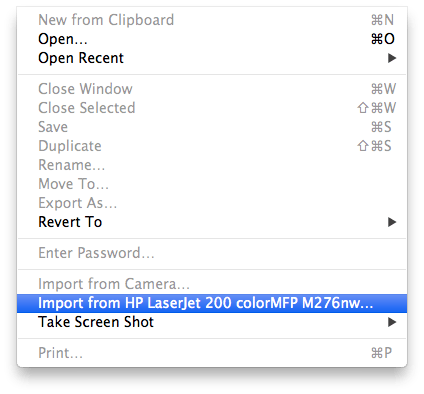
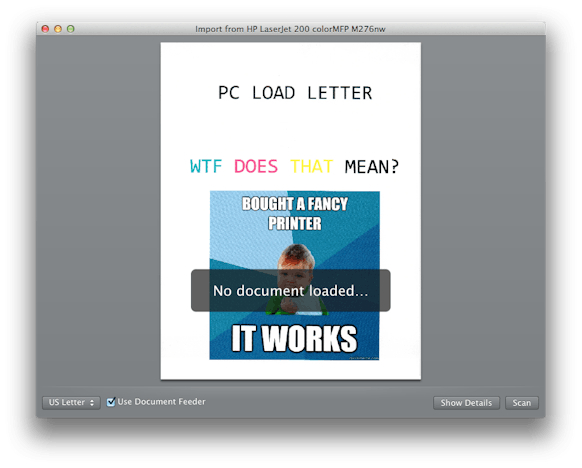
Buying
I was sick of research, so time for impulse buy. HP had the best feature + review combos, so I was all geared up to get a HP Photosmart 7520 but the guys convinced my that laser would work better with our low print volume. Time to drive to the store so I could get it done.
After hemming and hawing over the price and size, I gave up and grabbed the HP Laserjet Pro 200 M276nw. Color laser, wireless, scanner tray, all the goodies. Also the thing is freaking huge. The wireless module must be the size of a cinder block, but whatever.
Setup was easy, and it felt great to toss the 3 CDs straight in the trash[3].
Does it work?
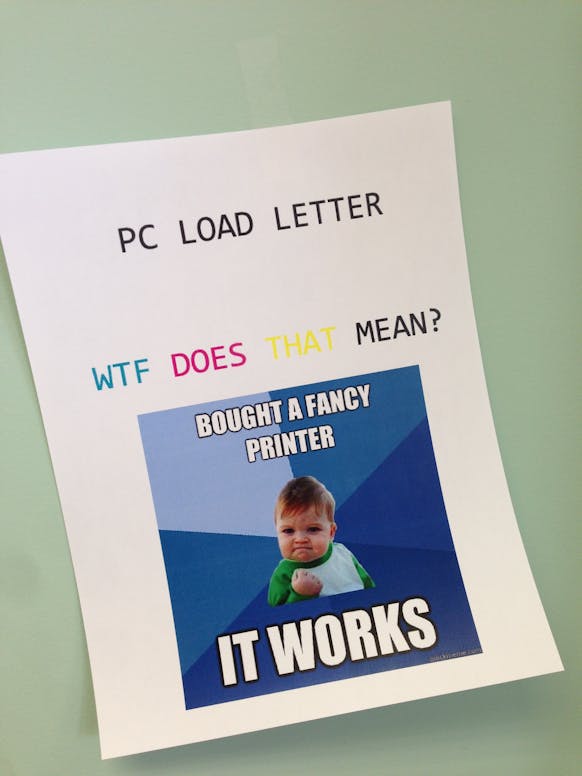
Like a champ. Slack printed up a “Test Page” as soon as I got the wireless setup, and then I tried scanning a 3 page document. Added the printer in System Preferences, no issues, and then went to Preview and it Just Worked. No hassels, it got all the pages and I was happy.
So now we have a printer. Hope this helps someone out there decide. Either way, I’ll be able to print up some passive aggressive signs for the new office and scan the few papers I still have around.
[1] This is how I found out that the HP 7520 dropped the Facebook support that the 7510 had. What’s that, you didn’t know printers had Facebook? Me either.
[2] Seriously, in 2012 scanning is still hard?
[3] Well, except for the waste & environmental impact…

Comments