Batch downloading analytic events from Google Analytics
Recording 'events' on the fly can be an unnecessary heavy load on the server
Analytics Chart by StockSnap is licensed under CC0 Creative Commons
The Ruby on Rails web application, Project Presenter, is a tool that allows companies to distribute and post Project News, case studies, and project stories to news sites, trade journals, and other sites relating to that project.
To prove the value of Project Presenter, the application needs to be able to send analytics information back to the end user. For example: “Project X, was click 27 times on example-news-site.com“. However, the clicks, combined with all of the impressions, soon became a significant load on the server and database. What we’ve done to remedy that though is to move live clicks and impressions directly to the Project Presenter Google Analytics account. They’re sent as ‘events’ and are then downloaded as a batch and analyzed. This is how we did it:
On the remote site, you need to namespace your Google Analytics code like this:
<script>
(function(i,s,o,g,r,a,m){i[‘GoogleAnalyticsObject’]=r;i[r]=i[r]||function(){
(i[r].q=i[r].q||[]).push(arguments)},i[r].l=1*new Date();a=s.createElement(o),
m=s.getElementsByTagName(o)[0];a.async=1;a.src=g;m.parentNode.insertBefore(a,m)
})(window,document,‘script’,’//www.google-analytics.com/analytics.js','ga');
ga(‘create’, ‘UA-99999999-1’, ‘auto’, ‘projectPresenterTracker’);
</script>
Then to record an event:
<script>
ga(‘projectPresenterTracker.send’, {
hitType: ‘event’,
eventCategory: “example-news-site”,
eventAction: ‘presentation_preview’,
eventLabel: “12312",
eventValue: 1
});
</script>
Then to get a weekly job, we pull down the data as and put it in the Project Presenter database. We’ll then put it in a format that we need. To do that, we need a couple gems to interact with Google Analytics:
gem ‘google-api-client’, ‘0.8.2’, require: ‘google/api_client’ gem ‘googleauth’
This is setup in a rake task that gets triggered with Heroku Scheduler (and monitored by Dead Man’s Snitch). For full disclosure here, part of the reason I have did not make this post 18 months ago when I did the work is because I don’t fully understand everything for this. For example, the access_token of ‘123’ just simply had to be “something” and not blank. And, the cert_path is was another tricky area that my understanding is limited.
scopes = [’https://www.googleapis.com/auth/analytics'] cert_path = Gem.loaded_specs[‘google-api-client’].full_gem_path+‘/lib/cacerts.pem’ ENV[‘SSL_CERT_FILE’] = cert_path authorization = Google::Auth.get_application_default(scopes) client = Google::APIClient.new client.authorization = authorization api_method = client.discovered_api(‘analytics’,‘v3’).data.ga.get client.authorization.access_token = ‘123’
So now the Google client is setup and can be chatted with.
result = client.execute(:api_method => api_method, :parameters => { ‘ids’ => “ga:999999999”, ‘start-date’ => 7.days.ago.to_date.to_s, ‘end-date’ => Date.today.to_s, ‘dimensions’ => ‘ga:eventCategory, ga:eventLabel, ga:eventValue’, ‘metrics’ => ‘ga:totalEvents’})
array_of_data = eval(result.response.env.body)[:rows]
This gives you the event data in an array to do whatever you need. In our case, we are bundling the data into week long segments to display in charts.
# [[“building-great-homes”, “2532", “presentation_preview”, “1"], [“building-great-homes”, “2633", “presentation_preview”, “1"],...
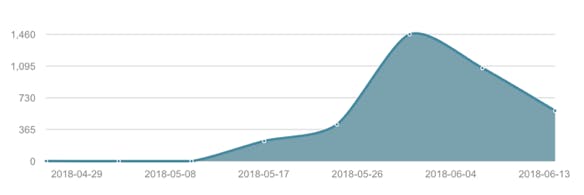
And that’s it! Now you have your data without loading down your servers!

Comments
If you need help with writing papers I recommend you to apply to the writing service that is named https://essaysworld.net/ Works perfect!
Ruby on Rails web application with many interesting and attractive features. I appreciate this app. I enjoyed this app.
Word Game
If you need help with writing papers I recommend you to apply to the writing
Great information! I always use this google analytics in my job.
| R22 Replacement
Test!
It is wonderful to be here with everyone, I have a lot of knowledge from what you share, to say thank you, the information and knowledge here helps me a lot
Well, this is very beneficial most especially to all analytics user. Thanks!
| Merchant Account Companies
I havent heard of Project presenter before but just recently it amazed me because of its help.
Gail | kitchen remodelers charleston
This app is just amazing and it works perfectly with the project im trying to finish right now.
Lily | click here
The information you share is great and useful to me and many others. It is closely related to my work and has helped me grow.