Sketch Plugins, Baby!
A look at a couple plugins we've been using a lot of these days
At Collective Idea we use Sketch for wireframing and UI design. That’s not all we use though. One of our designers breaks down his current favorite plugins.
Craft by InVision Labs
I once used this religiously for all manner of things– adding dummy content, repeating elements, and the like. These days, its main use is for syncing InVision prototypes. There are a number of features that have saved my ass on multiple occasions, however. The ability to quickly spin up a shared remote whiteboard should not be underestimated and Freehand (a new-ish addition to the InVision family) gives you just that. All you have to do is click the button in the Craft panel, add the emails of the people you’d like to share it with, and off you go.
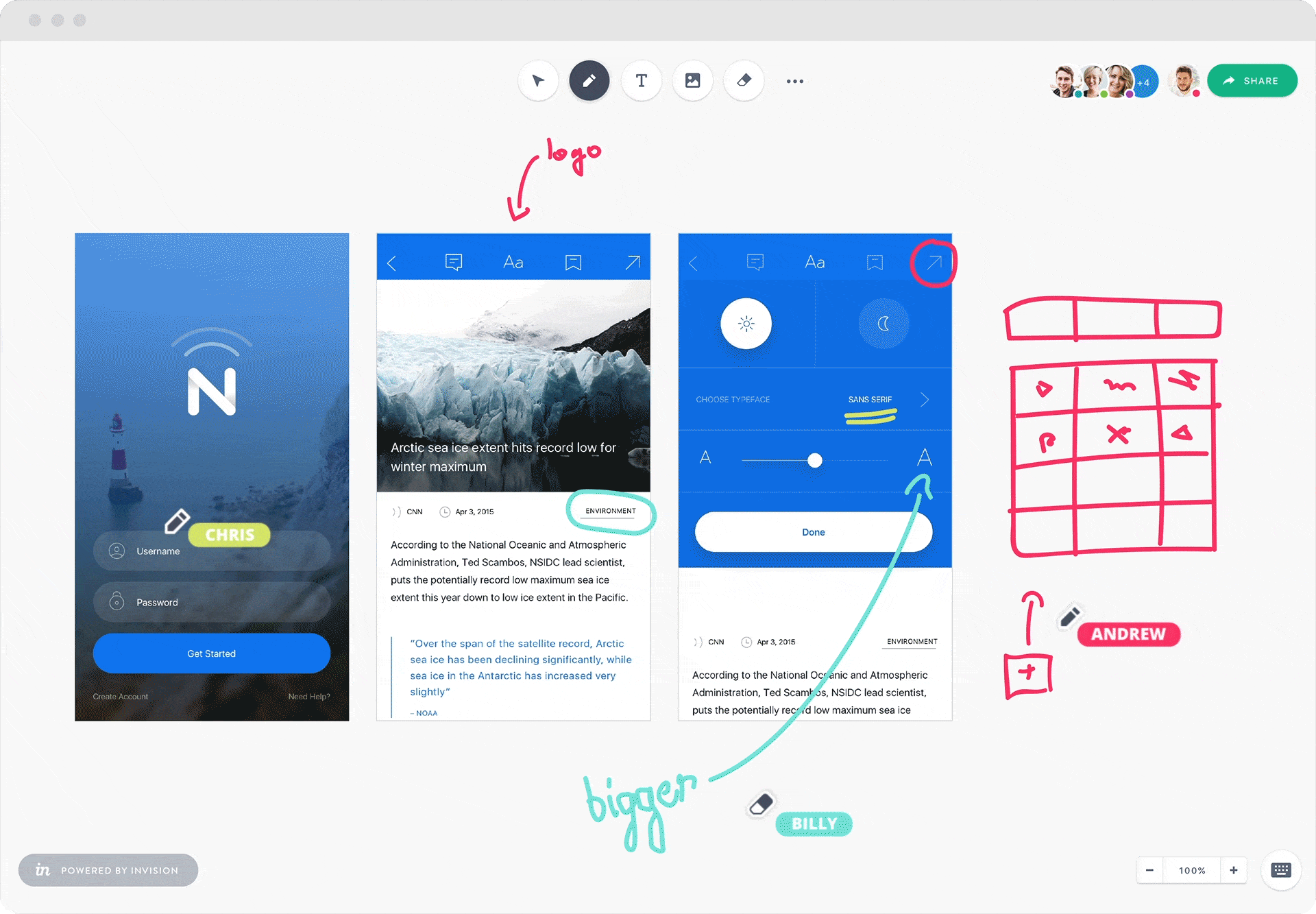
/Runner
So… let’s get something straight. Managing plugins is kind of a nightmare. Sketch itself has made great strides on this front, but it doesn’t get easier than /Runner. All you need to do is launch /Runner (using the ⌘-“ key command), type install, then hit tab, and search for a plug-in. Double-click the one you’d like to install and you’re done.
If that’s all /Runner did, it would still be cool. BUT IT DOES SO MANY OTHER THINGS. Inserting a symbol? It can do that. Navigating to a page or art board? It can do that, too. Oh, and if you want to run another plugin, you bet your ass it can do that too! I love /Runner. If it was a human-person it would wear a leather jacket and not sweat no matter how hot it was outside. It’s that cool.
Butter
What is Butter? Aside from the main ingredient in literally everything I eat, it’s going to be your new best friend. Have you ever wanted to align the edges of shapes or elements without having to drag and move each one hoping that Sketch’s fickle snap-to operation kicks in at the right moment? Sure. We all have. But what about spacing evenly by a set value? You know you’ve wanted to. Don’t lie. Stop lying to me and yourself about wanting to evenly space things out in your documents. It’s time to accept the truth and use Butter which is the easiest way to do either of those things (and a few more, but you’ll just have to use it to find out what those are ~wink~).
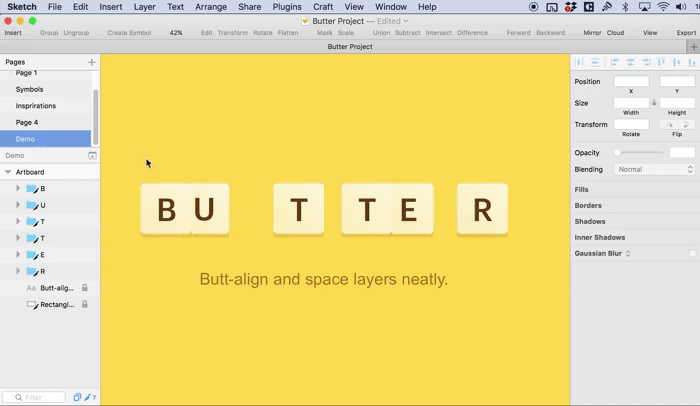
Rename It
If you’re anything like me, layer management is not your strongest skill. Bordering on fireable offense, really (not really…). Rename It solves all your problems and makes you look like an attractive superhero in the process. It of course easily handles renaming layers and art boards. However, what if you have to do several at a time? Oh yeah. It can do that. In the dialog there are a litany of options from numbering to lettering as well as reusing the current layer name. No more “Rectangle 12 copy 1 copy”.
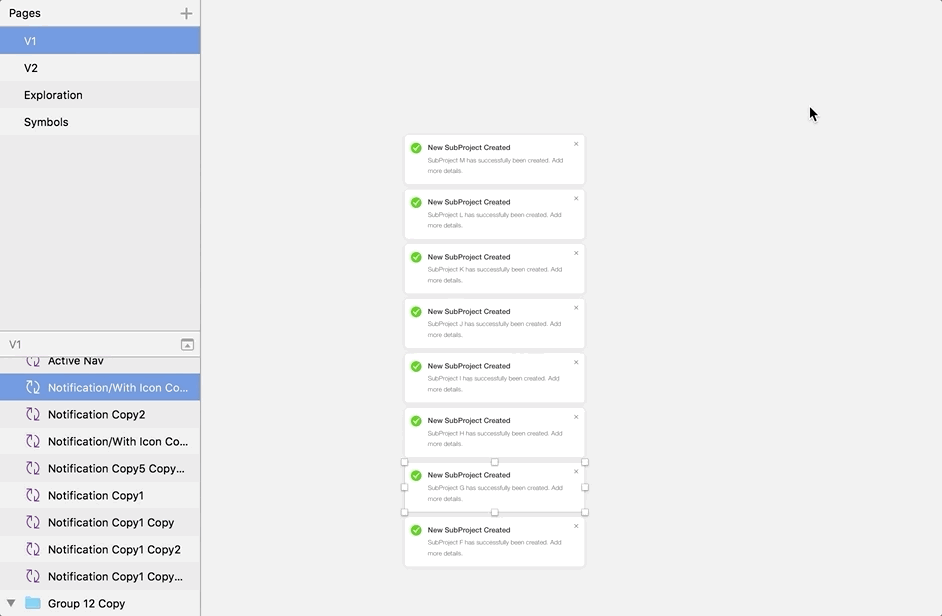
Alright, so what are some plugins that you use? I know I didn’t list all the tremendously cool ones here. Drop a comment to let me know what plugins I’m missing out on.

Comments
Dear Patrick!
Our team wants to say thank you for such a great article! Keep up the good work!
Play the most famous board here it is the very best robux game most player have to like it get online free robux 2019 and create the best score to choose the amazing game forever i sure you like it.
Managing plugins is totally a nightmare!
geometry dash lite
thanks for the post
The plugin works for a good number of us for Garage floor coating Columbus
I will not wait. I will buy it the second it is available.
It proves nothing, it just showed that an absolute statement can be false, as it’s the case here happy wheels
I use the Craft plugin by InVision Labs as well, it is incredibly efficient and helps make things simpler for me as I get quite busy. Convenience is very important so I’m happy with this one. Collin - www.TreeServiceBrandonMb.com
But what about spacing evenly by a set value? You know you’ve wanted to. Don’t lie. Stop lying to me and yourself about wanting to evenly space things out in your documents. - Margaret Rugeley
I think Im loving this plugin that you guys have released! Thank you so much for sharing this great effort to us.
Manuel | concrete contractors st louis
Who wouldn’t love this plugin? This is a gift for those who love to do some sketches on the go. Thanks for this!
You are awesome, as always!
teetherpop.com/
You are awesome, as always!
[url=https://www.teetherpop.com/]teetherpop.com/[/url]
This is neat!
movers Oxford
My company really commend your efforts. Keep it up!
xilinx parts
This is an informative site. I just know butter today. However, thus it only work for mac?
city of quincy tree services
Loving this plugin, it’s making life so much easier. Thanks for the share!
Tree Services
Thanks Patrick, very thoughtful of you to put this all together. My cleaning company should benefit from learning this immensely.
The time you’ve taken to clearly explain everything is sure helpful. Not sure if I would have figured this out with basic instructions. Thank you Patrick!
Saskatoon Concrete Contractors
The information is very special, I will have to follow you, the information you bring is very real, reflecting correctly and objectively, it is very useful for society to grow together.
I use sketch all the time to make protptypes of my websites before I make them. I really like Craft plugin. interkey.co
The actions you share are quite easy to understand and help me a lot. Thanks for sharing.
This article is very detailed and meticulous, I have read many articles on this topic, but for this article, you leave me a deep impression and practical application in my life. Thank you for sharing.
vex 3 online