A Not-So-Bad-Reminder to Blog More
It usually starts with someone in the office saying one of two things:
“Yay! I just figured out how to do X and it was super helpful,” or “I got burned because of X and just learned why…”
Someone usually follows up by shouting, “BLOG POST!”
That easy eh? Not quite.
In 2011, the number of blog posts peaked at 50 and the company consisted of five team members (roughly one post per person/month). Since then, the team has tripled in size and annual blog posts have grown to…wait…declined to 20. The blog post to team member ratio is negatively correlated for the last three years. We hope to change that.
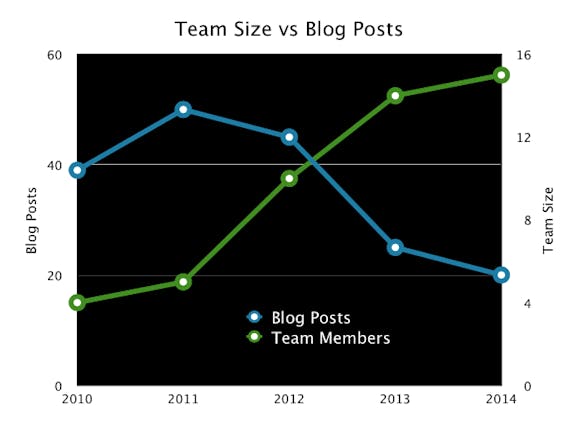
Despite the consecutive decrease, the Collective Idea blog still generates an average of 12,000 unique visits each month. Our most popular post yet, Building Awesome Rails APIs: Part 1, generates 20% of the total consecutive monthly traffic. Not bad! It’s fun to see which posts get the most views.
Finding time, let alone making time, to write blog posts hasn’t been a top priority. But, what IF we blogged more? What could we learn? Who could we help? Who might we meet? A little nudge to stay on top of blogging couldn’t hurt as long as it wasn’t too overwhelming or demanding.
Recently, we got most of the team to commit to write at least one blog post in the next few months. We penciled in one post each week with the topic of their choice in our calendar. With our team size, if everyone published one post, we could maintain this frequency and ask of no more than one blog post per person every four months. Not bad!
So, instead of blasting everyone a weekly reminder, I whipped up a friendly Zap using two tools on https://zapier.com/. Zapier allows you to connect web apps together in the form of a trigger and action to create anything and everything imaginable. I wanted to create a reminder that would email us if we haven’t published a new blog post in the last week.
Setup was easy. I set the blog’s RSS feed as the trigger and the Webhook tool as the action.
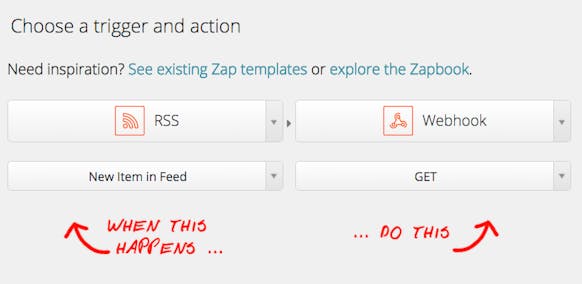
RSS Feed
All I had to do was paste in the blog’s Feed URL like so:
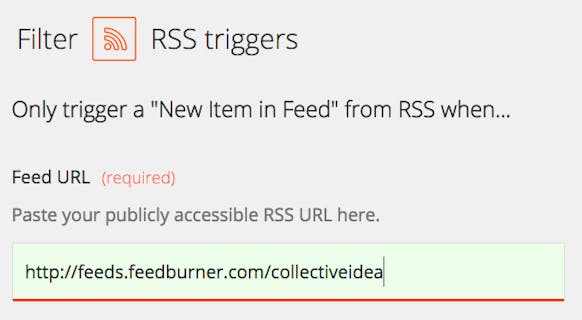
Dead Man’s Snitch
Next I signed up for a free account at Dead Man’s Snitch. DMS is our tool for monitoring things like cron jobs or any periodic tasks and it gives us the “If X doesn’t happen within X time, email me” part. I created a weekly snitch (since that’s how often we expected someone to publish a post). In the snitch notes I linked directly to our calendar and added all necessary emoji.
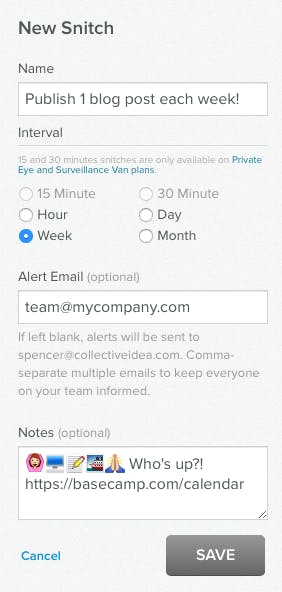
DMS creates a unique snitch URL that we’ll use in the next step. Every time the URL is pinged, DMS considers it a success/checked-in. But if the URL isn’t pinged within a week it will email us.
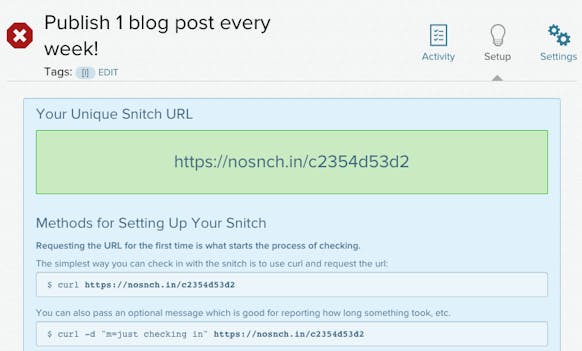
Webhook
The only setup for the Webhook is to create a GET request to ping our snitch URL. This is the only thing we need the Webhook to do.
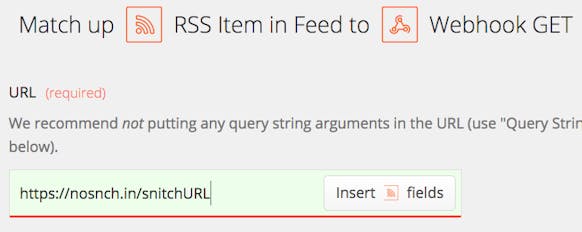
Here’s how it all comes together. If one week goes by and a blog post hasn’t been published, everyone on our team receives this notification:
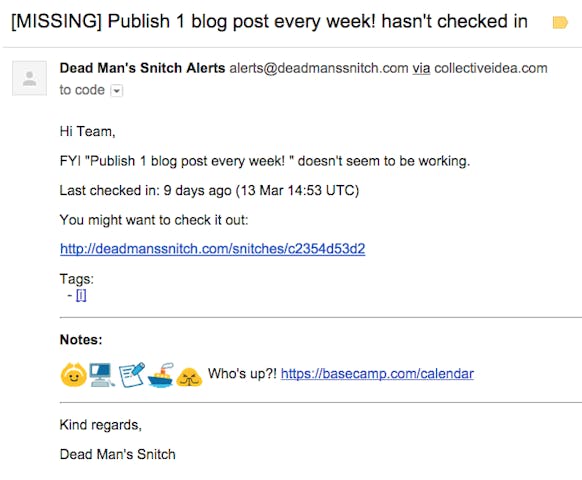
As soon as a blog post is published again DMS sends us a second email telling us it’s working again!

Happy blogging!

Comments