Get Notified If You Forget to Visit a Website
https://www.pexels.com/photo/startup-planning-notes-mac-book-7357/
Help me out here. Tell me I’m not the only one that has:
- Forgotten to check an old college email for months at a time
- Forgotten to review a client’s Google AdWords campaign every day
- Needed a reminder to check Facebook every hour (I’m joking)
- Needed a reminder to order my spouse flowers for our anniversary (I wish I was joking)
I’m sure you can think of your own examples of times you needed to visit a website every day, week, etc., and you either forgot or was afraid you would!
The good news is this simple trick is all you need to setup a reminder if you forget to visit a website.

Backstory
Recently I had the opportunity to create a landing page for a client and I wanted a way to ask visitors questions. I stumbled upon Hotjar — an analytics and feedback tool that creates visitor heat maps, funnels, polls, and surveys. The poll feature was exactly what I was looking for.
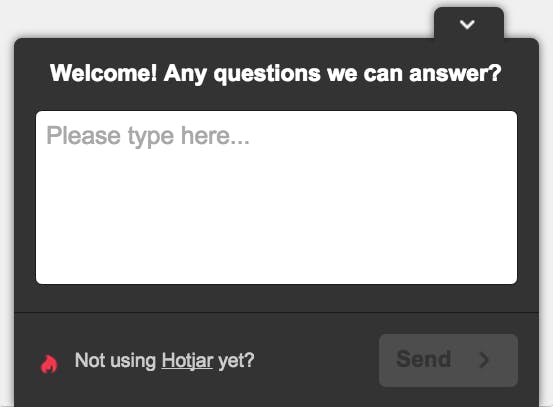
Visitors who see the poll have three options: close it, leave an anonymous response, or leave a response with their email address if they want to be contacted back. And those willing to leave their email deserve a timely response.
Problem: Hotjar doesn’t notify you (yet) when someone responds to your poll. The only way to find out if someone responded is by logging in to your account.
New problem: I needed to remember to check Hotjar at least once a day for new responses so my client could reply in a timely manner.
Step 1. Dead Man’s Snitch
</h1>
I needed a way to be reminded if I didn’t login to Hotjar everyday to check for new responses. Dead Man’s Snitch was perfect. It monitors scheduled tasks like cron jobs and tells you when something doesn’t happen. You just tell it how often your task is supposed to “check in” and it gives you a unique “Snitch” URL. You tell the Snitch to start checking by pinging the URL either by emailing it, using cURL, or in your browser. Then, if your Snitch doesn’t receive a ping within the time period you set you’ll get an alert.
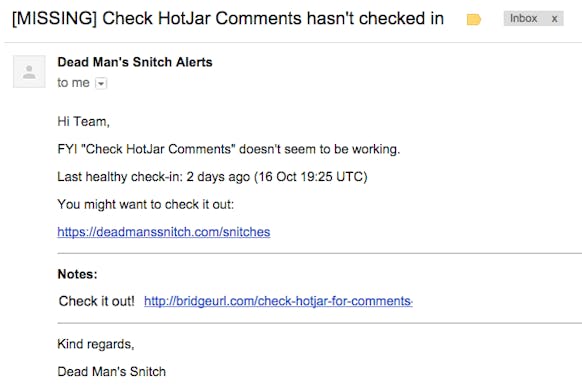
The second step was to figure out a way to ping my Snitch URL every time I visited my Hotjar account.
Step 2. BridgeURL.com
</h1>
BridgeURL.com is a simple tool that lets you view multiple URLs from one link. It’s a simple way to share multiple URLs, but it also worked well for what I needed.
I put my Snitch URL as the first link and the second as my Hotjar link.
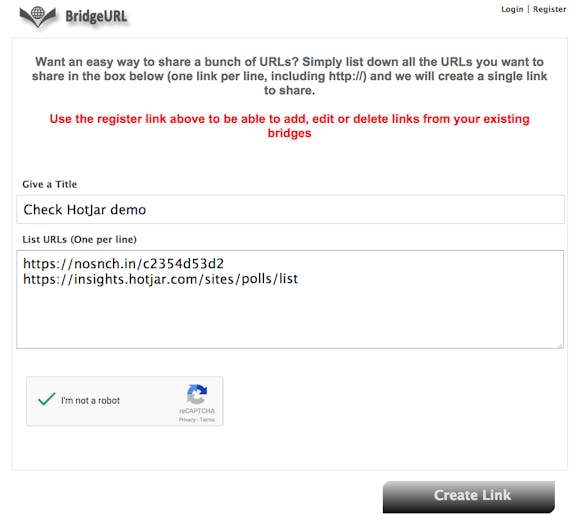
That’s it! BridgeURL created the new link and automatically shortened it to a bit.ly link.
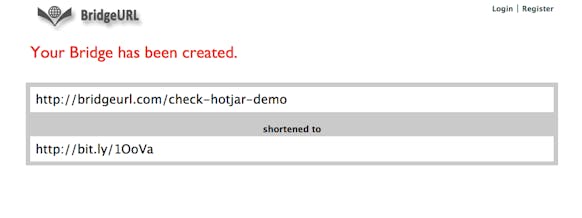
When I visit the link I’m able to slide between the two websites, looking for new Hotjar comments and checking in my Snitch URL at the same time.
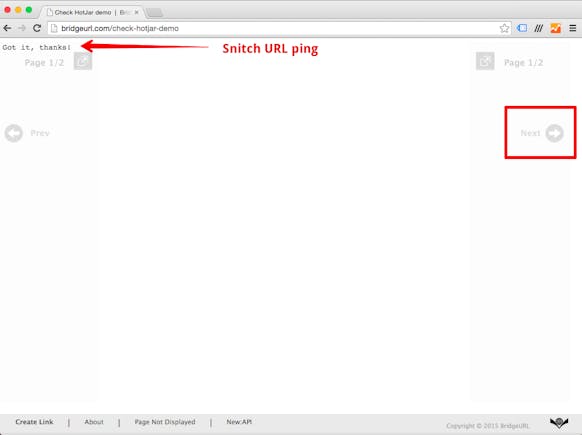
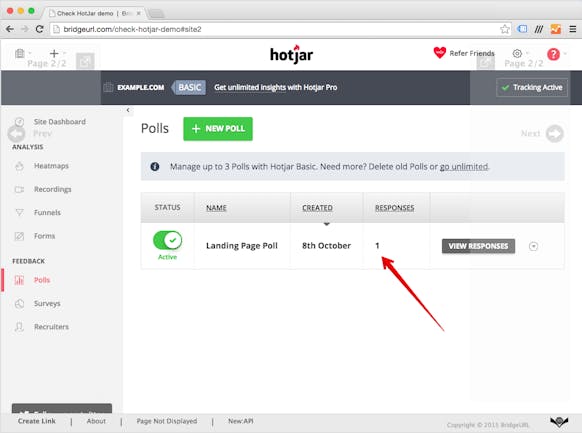
For now, I added my bit.ly link to my daily reminder. Now if I ever forget to visit my account for new comments, Dead Man’s Snitch will notify me!
Any other ideas where this type of monitoring would be useful? Leave a comment below!

Comments